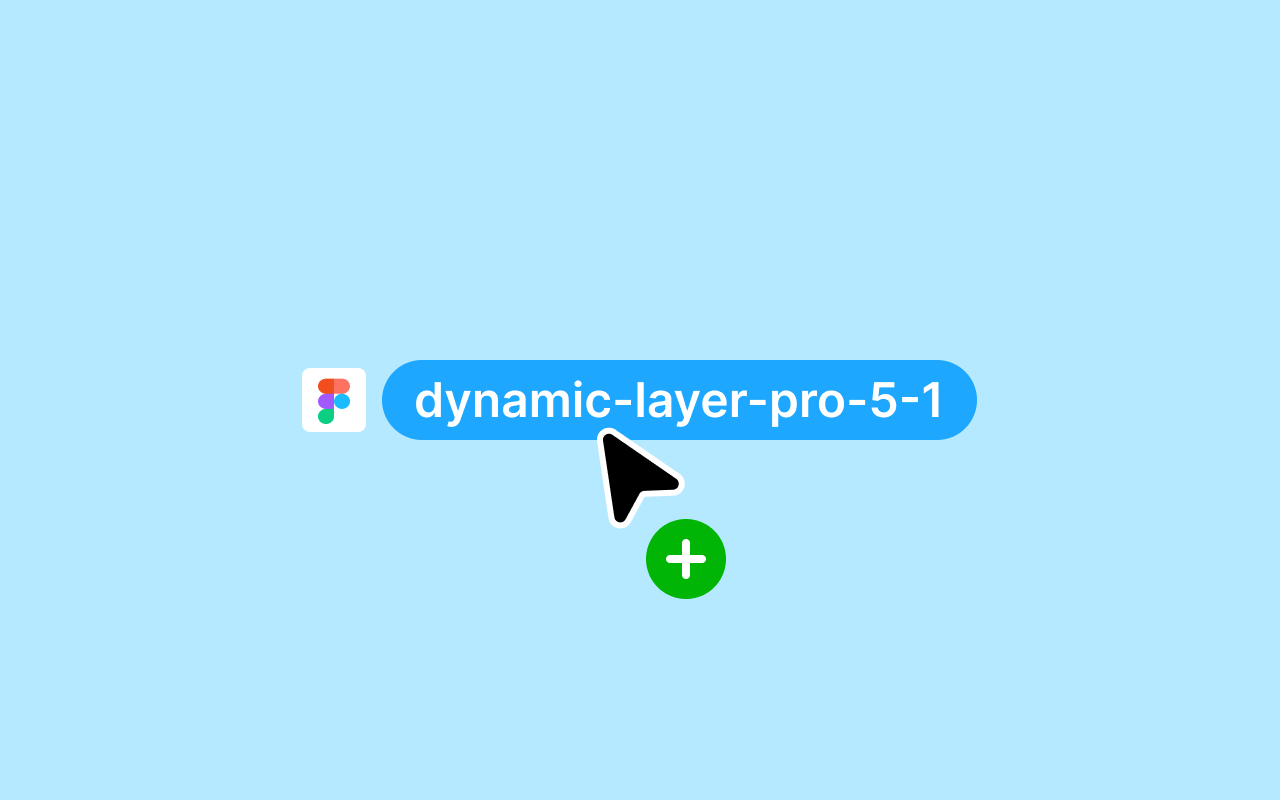Joshua Kranefeld
UI & UX Designer
In this blog you will find lots of useful tips, tricks and explanations that will help you become a better designer.
Discover more content
You want to try?
Save time?
You need help?

What is a Notification Badge?
You can edit 8 Components for free. Get premium for unlimited access.
A notification badge is a visual indication that there are new or unread notifications. The primary function of a notification badge is to provide the user with quick and visual feedback about new activities
1. Badge Notitficatoon
A notification badge, also known as a notification badge or app badge, is a visual indicator displayed on an app's icon to inform the user that there are new or unread notifications. These badges are typically seen as small red numbers or circles with a digit inside them on the app's icon.
The primary function of a notification badge is to provide the user with quick and visual feedback about new activities or messages within the app without the need to open the app. This is especially useful when an app generates various types of notifications, such as unread messages, missed calls, notifications on social media, or other events.

desripon
2. Some typical applications of notification badges include:
Unread Messages: A messaging app displays the number of unread messages on the app's icon.
Social Media Notifications: A social media app indicates the number of new notifications (e.g., likes, comments) on the icon.
Updated Content: A news app shows how many new articles are available.
App Updates: An app store displays the number of pending app updates.
Notification badges serve as a visual reminder for the user and can encourage interaction with the app. Typically, when the user reads a notification or addresses the associated event, the badge disappears. Regularly checking and clearing notifications helps users stay informed and ensures they don't miss important information.
Similar articles
Discover more content
You have questions or need help?
You want to try?
Save time and money?