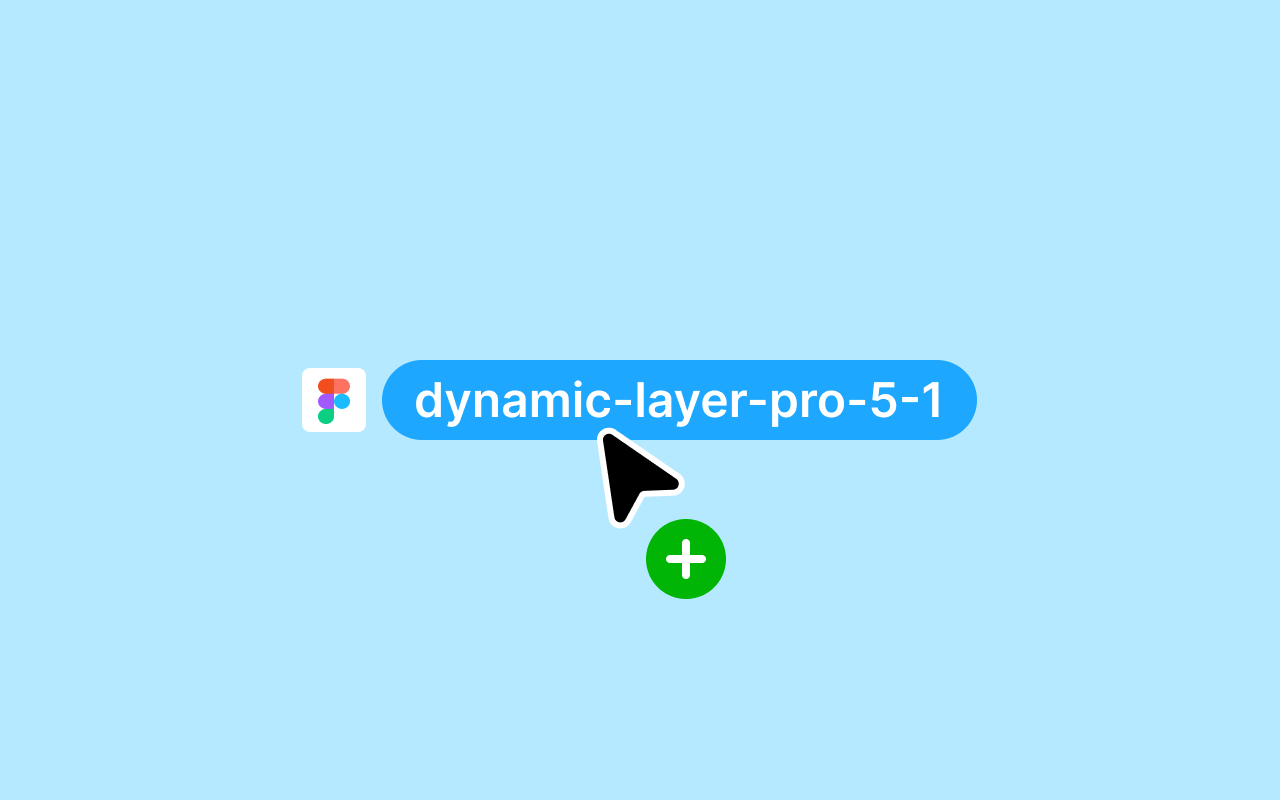Joshua Kranefeld
UI & UX Designer
In this blog you will find lots of useful tips, tricks and explanations that will help you become a better designer.
Discover more content
You want to try?
Save time?
You need help?

What is a Bottom Navigation?
You can edit 8 Components for free. Get premium for unlimited access.
These navigation elements allow users to quickly and easily switch between different sections of the app
1. Bottom Navigation
A Bottom Navigation is a design pattern in the user interface of mobile apps and websites where navigation links or icons are placed at the bottom of the screen. These navigation elements allow users to quickly and easily switch between different main areas or sections of the app without having to leave the entire content.
Typically, a Bottom Navigation consists of multiple tabs or icons, each representing a specific area or function of the app. Each tab is associated with an action or a specific viewing mode, such as Home, Search, Favorites, Profile, etc. When the user clicks or taps on a tab, the screen's content is updated accordingly to display the selected area.

Small imaghe descriptiho
2. Bottom Navigation offers several advantages:
Users can directly access the most important sections of the app without having to navigate through complex menus or pages.
2.1 Quick Access:
Users can directly access the most important sections of the app without having to navigate through complex menus or pages.
2.2 Consistent Navigation:
The placement at the bottom of the screen is intuitive for users, as many apps use this pattern, creating a consistent user experience.
2.3 Space Saving:
Since the navigation bar is located at the bottom of the screen, more space is available in the upper part of the screen for the app's main content.
2.4 Facilitation of One-Handed Operation:
On mobile devices, Bottom Navigation enables easier one-handed operation because the thumb can more easily reach the navigation links.
Similar articles
Discover more content
You have questions or need help?
You want to try?
Save time and money?