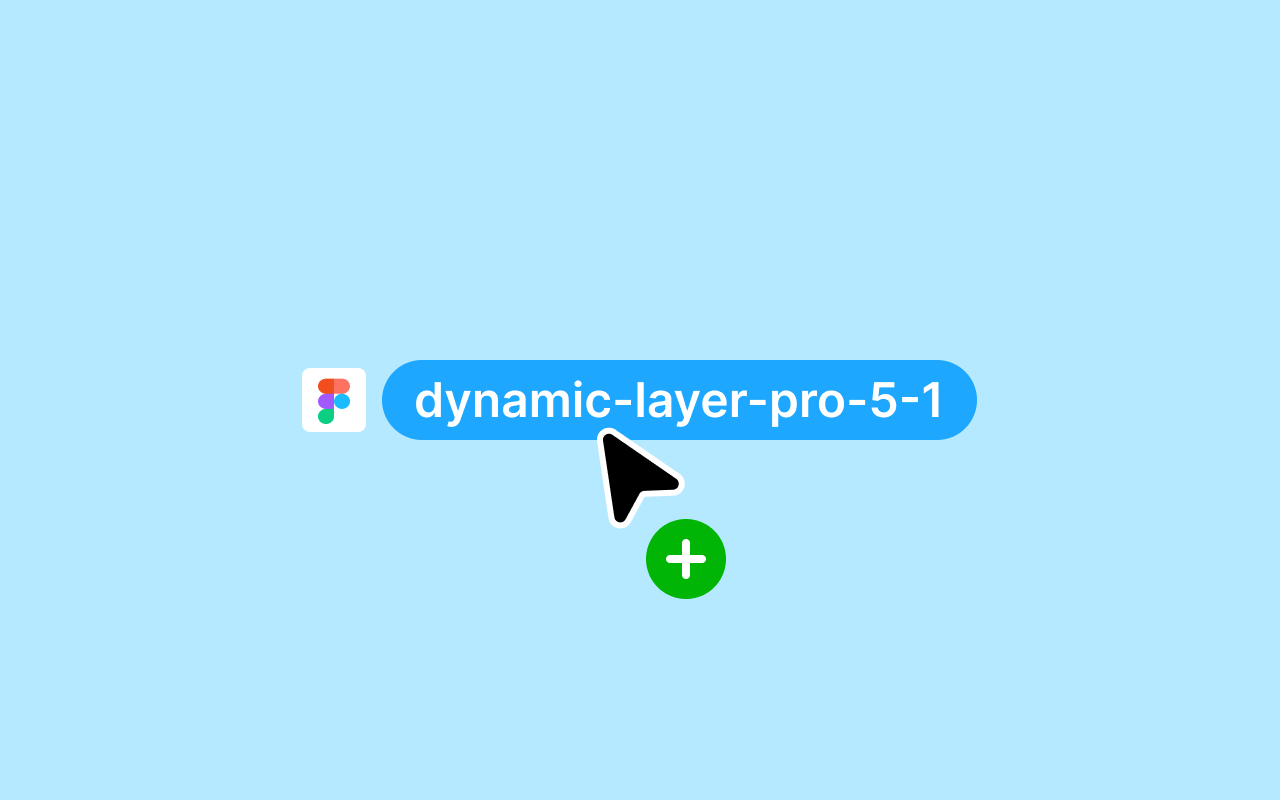Joshua Kranefeld
UI & UX Designer
In this blog you will find lots of useful tips, tricks and explanations that will help you become a better designer.
Discover more content
You want to try?
Save time?
You need help?

App Wireframes: Blueprinting the User Experience
You can edit 8 Components for free. Get premium for unlimited access.
In this article, we'll explore what app wireframes are, why they're essential, and how they contribute to creating exceptional apps.
1. Understanding App Wireframes
In the realm of app development, the initial stages of planning and design play a pivotal role in the success of the final product. Among these early steps, app wireframing stands out as a fundamental process. Wireframes serve as the blueprint for your app, guiding its layout, structure, and user experience. In this article, we'll explore what app wireframes are, why they're essential, and how they contribute to creating exceptional apps.
At its core, a wireframe is a simplified, skeletal representation of an app's user interface. It outlines the placement of elements, such as buttons, text, images, and navigation, without delving into visual design details like colors and typography. Wireframes aim to capture the app's functionality, structure, and flow.

Description
2. Key Components of App Wireframes
Wireframes establish the arrangement of elements on each screen, defining the overall structure and organization.
2.1 Layout
Wireframes establish the arrangement of elements on each screen, defining the overall structure and organization.
2.2 Navigation
They map out how users move from one screen to another, outlining the app's navigation flow.
2.3 Functionality
Wireframes detail how specific features and interactions will work, ensuring that user actions lead to the intended outcomes.
2.4 Content
While not specifying actual content, wireframes allocate space for text, images, and other media elements.

Description
3. The Importance of App Wireframes
Wireframes provide a clear, visual representation of the app's structure, aligning stakeholders' expectations and reducing misunderstandings.
3.1 Clarity and Alignment
Wireframes provide a clear, visual representation of the app's structure, aligning stakeholders' expectations and reducing misunderstandings.
3.2 User-Centric Design
They facilitate a user-centric design approach, focusing on user needs and interactions before visual aesthetics.
3.3 Efficient Iteration
Wireframes are easy to modify, allowing for quick iterations and refinement of the app's concept.
3.4 Cost-Efficiency
Early design revisions are less costly than making changes in later development stages.

Description
4. Types of App Wireframes
These are simple, basic sketches that focus solely on layout and functionality. They are ideal for early brainstorming and concept validation.
4.1 Low-Fidelity Wireframes
These are simple, basic sketches that focus solely on layout and functionality. They are ideal for early brainstorming and concept validation.
4.2 Mid-Fidelity Wireframes
These offer a more detailed representation, including placeholders for content and a clearer sense of the app's structure and navigation.
4.3 High-Fidelity Wireframes
These wireframes closely resemble the final app design, incorporating elements like typography, colors, and interactive features. They are used to communicate design specifics to developers.

Description
5. The Wireframing Process
Understand the app's goals, target audience, and desired features.
5.1 Define Objectives
Understand the app's goals, target audience, and desired features.
5.2 Sketch Ideas
Begin with rough sketches to explore layout possibilities and user flows.
5.3 Create Wireframes
Translate sketches into digital wireframes using specialized tools like Figma, Adobe XD, or Balsamiq.
5.4 Review and Iterate
Gather feedback from stakeholders and potential users, and iterate on the wireframes based on their input.
5.5 Handoff to Development
Once the wireframes are finalized, they serve as the foundation for development, guiding the coding of the app.
Similar articles
Discover more content
You have questions or need help?
You want to try?
Save time and money?